17. Creating Subplots in Matplotlib
By Bernd Klein. Last modified: 24 Apr 2022.
We have given so far lots of examples for plotting graphs in the previous chapters of our Python tutorial on Matplotlib. A frequently asked question is how to have multiple plots in one graph?
In the simplest case this might mean, that you have one curve and you want another curve printed over it. This is not a problem, because it will be enough to put the two plots in your scripts, as we have seen before. The more interesting case is, if you want two plots beside of each other for example. In one figure but in two subplots. The idea is to have more than one graph in one window and each graph appears in its own subplot.
We will demonstrate in our examples how this can be accomplished with the funtion subplots.
Creating Subplots with subplots
The function subplot create a figure and a set of subplots. It is a wrapper function to make it convenient to create common layouts of subplots, including the enclosing figure object, in a single call.
This function returns a figure and an Axes object or an array of Axes objects.
If we call this function without any parameters - like we do in the following example - a Figure object and one Axes object will be returned:
import matplotlib.pyplot as plt
fig, ax = plt.subplots()
print(fig, ax)
OUTPUT:
Figure(432x288) AxesSubplot(0.125,0.125;0.775x0.755)

The parameter of subplots function are:
subplots(nrows=1, ncols=1, sharex=False, sharey=False, squeeze=True, subplot_kw=None, gridspec_kw=None, **fig_kw)
| Parameter | Meaning |
|---|---|
| nrows, ncols | int, optional, default: 1 Number of rows/columns of the subplot grid. |
| sharex | bool or {'none', 'all', 'row', 'col'}, default: False Controls sharing of properties among x ( sharex) axis: If sharex is set to True or all, the x-axis will be shared among all subplots. If sharex is set to False or none, each x-axis of a subplot will be independent. If it is set to row, each subplot row will share an x-axis. If it is set to col, each subplot column will share an x-axis. |
| sharey | analogue to sharex When subplots have a shared x-axis along a column, only the x tick labels of the bottom subplot are created. Similarly, when subplots have a shared y-axis along a row, only the y tick labels of the first column subplot are created. |
| squeeze | bool, optional, default: True If squeeze is set to True, extra dimensions are squeezed out from the returned Axes object |
| num | integer or string, optional, default: None A .pyplot.figure keyword that sets the figure number or label. |
| subplot_kw | dict, optional Dict with keywords passed to the ~matplotlib.figure.Figure.add_subplot call used to create each subplot. |
| gridspec_kw | dict, optional Dict with keywords passed to the ~matplotlib.gridspec.GridSpec constructor used to create the grid the subplots are placed on. |
| **fig_kw | All additional keyword arguments are passed to the .pyplot.figure call. |
In the previous chapters of our tutorial, we saw already the simple case of creating one figure and one axes.
import numpy as np
import matplotlib.pyplot as plt
x = np.linspace(0, 2*np.pi, 400)
y = np.sin(x**2) + np.cos(x)
#Creates just a figure and only one subplot
fig, ax = plt.subplots()
ax.plot(x, y)
ax.set_title('Simple plot')
OUTPUT:
Text(0.5, 1.0, 'Simple plot')
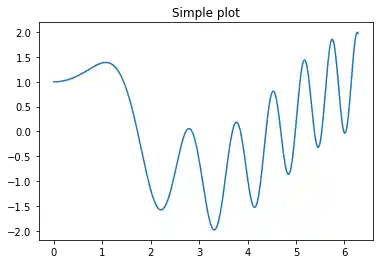
We will demonstrate now, how to create to subplots beside of each other. By setting the parameter sharey to True, we make sure that the y labels are not repeated on the right subplot:
import matplotlib.pyplot as plt
plt.figure(figsize=(6, 4))
fig, (ax1, ax2) = plt.subplots(1, 2,
sharey='row')
ax1.text(0.5, 0.5,
"left",
color="green",
fontsize=18,
ha='center')
ax2.text(0.5, 0.5,
"right",
color="green",
fontsize=18,
ha='center')
plt.show()
OUTPUT:
<Figure size 432x288 with 0 Axes>
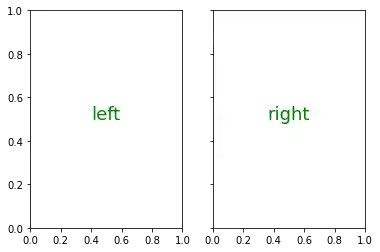
Now with some 'real' data:
f, (ax1, ax2) = plt.subplots(1, 2,
sharey=True)
derivative = 2 * x * np.cos(x**2) - np.sin(x)
ax1.plot(x, y)
ax1.set_title('Sharing Y axis')
ax2.plot(x, derivative)
OUTPUT:
[<matplotlib.lines.Line2D at 0x7f42626d7130>]
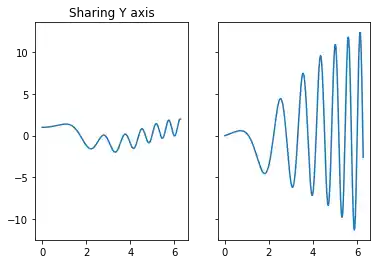
We demonstrate in the following example how to create a subplot for polar plotting. We achieve this by creating a key polar in the the subplot_kw dictionary and set it to True:
fig, ax = plt.subplots(1, subplot_kw=dict(polar=True))
ax.plot(x, np.sin(x) * np.cos(x), "--g")
OUTPUT:
[<matplotlib.lines.Line2D at 0x7f426263f160>]
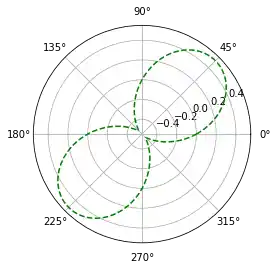
The first two parameters of subplots define the numbers of rows and columns respectively. We demonstrate this in the following example. To demonstrate the structure we use the text method of the axis objects. We use it to put the
import matplotlib.pyplot as plt
rows, cols = 2, 3
fig, ax = plt.subplots(rows, cols,
sharex='col',
sharey='row')
for row in range(rows):
for col in range(cols):
ax[row, col].text(0.5, 0.5,
str((row, col)),
color="green",
fontsize=18,
ha='center')
plt.show()
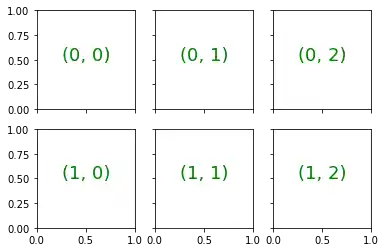
import matplotlib.pyplot as plt
#plt.figure(figsize=(6, 4))
fig, ax = plt.subplots(2,
sharex='col', sharey='row')
ax[0].text(0.5, 0.5,
"top",
color="green",
fontsize=18,
ha='center')
ax[1].text(0.5, 0.5,
"bottom",
color="green",
fontsize=18,
ha='center')
plt.show()
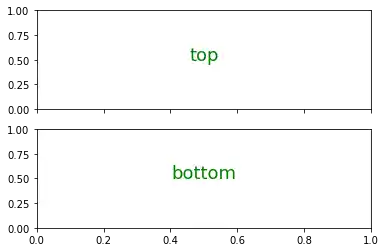
We will create now a similar structure with two subplots on top of each other containing polar plots:
fig, axes = plt.subplots(2, 2, subplot_kw=dict(polar=True))
axes[0, 0].plot(x, y)
axes[0, 1].plot(x, np.sin(x**2) + np.cos(x**3))
axes[1, 0].plot(x, np.cos(x) * np.sin(x**2))
axes[1, 1].plot(x, derivative, "g--")
OUTPUT:
[<matplotlib.lines.Line2D at 0x7f42622fddf0>]
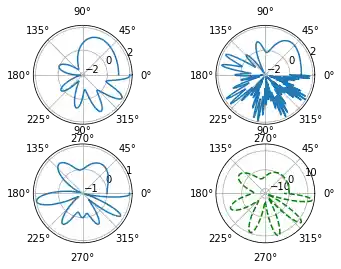
Now with titles for subplots:
import numpy as np
import matplotlib.pyplot as plt
plt.figure(figsize=(6, 4))
def f(x):
return np.sin(x) - x * np.cos(x)
def fp(x):
""" The derivative of f """
return x * np.sin(x)
X = np.arange(-5, 5.0, 0.05)
fig, ax = plt.subplots(2,
sharex='col', sharey='row')
ax[0].plot(X, f(X), 'bo', X, f(X), 'k')
ax[0].set(title='The function f')
ax[1].plot(X, fp(X), 'go', X, fp(X), 'k')
ax[1].set(xlabel='X Values', ylabel='Y Values',
title='Derivative Function of f')
plt.show()
OUTPUT:
<Figure size 432x288 with 0 Axes>
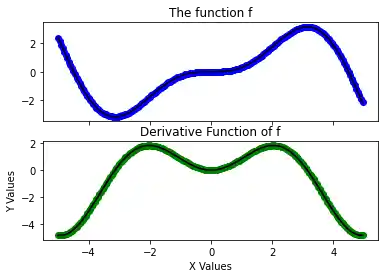
import matplotlib.pyplot as plt
python_course_green = "#476042"
python_course_orange = "#f17c0b"
python_course_green_light = "#6a9662"
#plt.figure(figsize=(6, 4))
fig, ax = plt.subplots(2, 2,
figsize=(6, 4),
facecolor=python_course_green_light)
ax[0, 0].text(0.5, # x-Koordinate, 0 ganz links, 1 ganz rechts
0.5, # y-Koordinate, 0 ganz oben, 1 ganz unten
'ax[0, 0]', # der Text der ausgegeben wird
horizontalalignment='center', # abgekürzt 'ha'
verticalalignment='center', # abgekürzt 'va'
fontsize=20,
alpha=.5 )
ax[0, 0].set_facecolor('xkcd:salmon')
ax[1,1].text(0.5, 0.5,
'ax[1, 1]',
ha='center', va='center',
fontsize=20,
color="y")
ax[1, 0].set_facecolor((0.8, 0.6, 0.5))
ax[0, 1].set_facecolor((1, 1, 0.5))
ax[1, 1].set_facecolor(python_course_green)
plt.show()
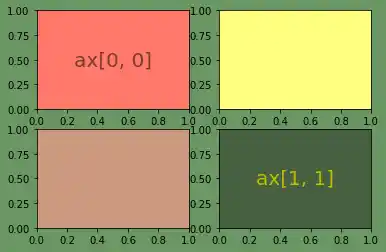
Let us get rid of the ticks again. This time we cannot use plt.xticks(()) and plt.yticks(()). We have to use the set_xticks(()) and set_yticks(()) methods instead.
Activating all subplot of the 2x2 grid looks like this:
import matplotlib.pyplot as plt
python_course_green = "#476042"
fig = plt.figure(figsize=(6, 4))
sub1 = plt.subplot(2, 2, 1)
sub1.set_xticks(())
sub1.set_yticks(())
sub1.text(0.5, 0.5, 'subplot(2,2,1)', ha='center', va='center',
size=20, alpha=.5)
sub2 = plt.subplot(2, 2, 2)
sub2.set_xticks(())
sub2.set_yticks(())
sub2.text(0.5, 0.5, 'subplot(2,2,2)', ha='center', va='center',
size=20, alpha=.5)
sub3 = plt.subplot(2, 2, 3)
sub3.set_xticks(())
sub3.set_yticks(())
sub3.text(0.5, 0.5, 'subplot(2,2,3)', ha='center', va='center',
size=20, alpha=.5)
sub4 = plt.subplot(2, 2, 4, facecolor=python_course_green)
sub4.set_xticks(())
sub4.set_yticks(())
sub4.text(0.5, 0.5, 'subplot(2,2,4)', ha='center', va='center',
size=20, alpha=.5, color="y")
fig.tight_layout()
plt.show()
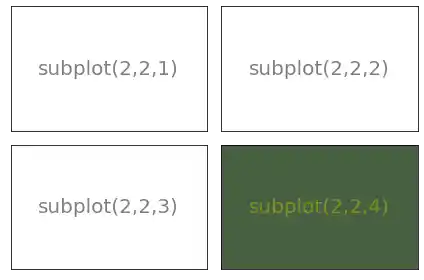
The previous examples are solely showing how to create a subplot design. Usually, you want to write Python programs using Matplotlib and its subplot features to depict some graphs. We will demonstrate how to populate the previous subplot design with some example graphs:
import numpy as np
from numpy import e, pi, sin, exp, cos
import matplotlib.pyplot as plt
def f(t):
return exp(-t) * cos(2*pi*t)
def fp(t):
return -2*pi * exp(-t) * sin(2*pi*t) - e**(-t)*cos(2*pi*t)
def g(t):
return sin(t) * cos(1/(t+0.1))
def g(t):
return sin(t) * cos(1/(t))
python_course_green = "#476042"
fig = plt.figure(figsize=(6, 4))
t = np.arange(-5.0, 1.0, 0.1)
sub1 = fig.add_subplot(221) # instead of plt.subplot(2, 2, 1)
sub1.set_title('The function f') # non OOP: plt.title('The function f')
sub1.plot(t, f(t))
sub2 = fig.add_subplot(222, facecolor="lightgrey")
sub2.set_title('fp, the derivation of f')
sub2.plot(t, fp(t))
t = np.arange(-3.0, 2.0, 0.02)
sub3 = fig.add_subplot(223)
sub3.set_title('The function g')
sub3.plot(t, g(t))
t = np.arange(-0.2, 0.2, 0.001)
sub4 = fig.add_subplot(224, facecolor="lightgrey")
sub4.set_title('A closer look at g')
sub4.set_xticks([-0.2, -0.1, 0, 0.1, 0.2])
sub4.set_yticks([-0.15, -0.1, 0, 0.1, 0.15])
sub4.plot(t, g(t))
plt.plot(t, g(t))
plt.tight_layout()
plt.show()
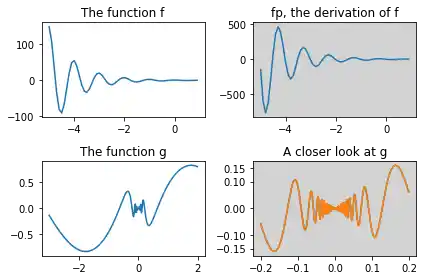
Another example:
import matplotlib.pyplot as plt
X = [ (2,1,1), (2,3,4), (2,3,5), (2,3,6) ]
for nrows, ncols, plot_number in X:
plt.subplot(nrows, ncols, plot_number)
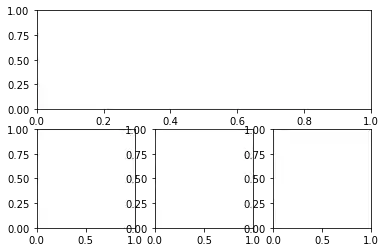
The following example shows nothing special. We will remove the xticks and play around with the size of the figure and the subplots. To do this we introduce the keyword paramter figsize of 'figure' and the function 'subplot_adjust' along with its keyword parameters bottom, left, top, right:
import matplotlib.pyplot as plt
fig =plt.figure(figsize=(6,4))
fig.subplots_adjust(bottom=0.025, left=0.025, top = 0.975, right=0.975)
X = [ (2,1,1), (2,3,4), (2,3,5), (2,3,6) ]
for nrows, ncols, plot_number in X:
sub = fig.add_subplot(nrows, ncols, plot_number)
sub.set_xticks([])
sub.set_yticks([])

Alternative Solution:
As the first three three elements of 2x3 grid have to be joined, we can choose a tuple notation, inour case (1,3) in (2,3,(1,3)) to define that the first three elements of a notional 2x3 grid are joined:
import matplotlib.pyplot as plt
fig =plt.figure(figsize=(6,4))
fig.subplots_adjust(bottom=0.025, left=0.025, top = 0.975, right=0.975)
X = [ (2,3,(1,3)), (2,3,4), (2,3,5), (2,3,6) ]
for nrows, ncols, plot_number in X:
sub = fig.add_subplot(nrows, ncols, plot_number)
sub.set_xticks([])
sub.set_yticks([])

Live Python training
See our Python training courses
Exercise 1
How can you create a subplotdesign of a 3x2 design, where the complete first column is spanned?
Solution:
import matplotlib.pyplot as plt
X = [ (1,2,1), (3,2,2), (3,2,4), (3,2,6) ]
for nrows, ncols, plot_number in X:
plt.subplot(nrows, ncols, plot_number)
plt.xticks([])
plt.yticks([])

Exercise 2
Create a subplot layout for the following design:
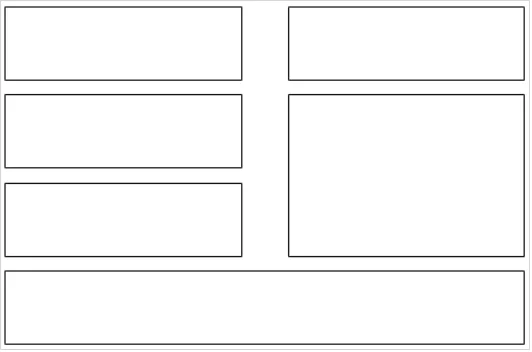
Solution:
import matplotlib.pyplot as plt
X = [ (4,2,1),(4,2,2), (4,2,3), (4,2,5), (4,2,(4,6)), (4,1,4)]
plt.subplots_adjust(bottom=0, left=0, top = 0.975, right=1)
for nrows, ncols, plot_number in X:
plt.subplot(nrows, ncols, plot_number)
plt.xticks([])
plt.yticks([])
plt.show()
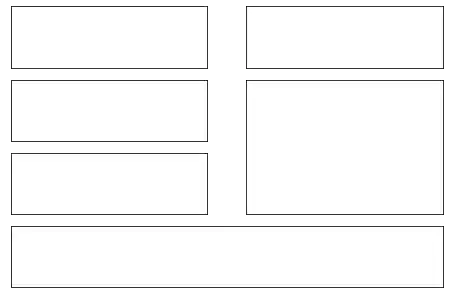
Subplots with gridspec
'matplotlib.gridspec' contains a class GridSpec. It can be used as an alternative to subplot to specify the geometry of the subplots to be created. The basic idea behind GridSpec is a 'grid'. A grid is set up with a number of rows and columns. We have to define after this, how much of the grid a subplot should span.
The following example shows the the trivial or simplest case, i.e. a 1x1 grid
import matplotlib.pyplot as plt
from matplotlib.gridspec import GridSpec
fig = plt.figure()
gs = GridSpec(1, 1)
ax = fig.add_subplot(gs[0,0])
plt.show()

We could have used some of the parameters of Gridspec, e.g. we can define, that our graph should begin at 20 % from the bottom and 15 % to the left side of the available figure area:
import matplotlib.pyplot as plt
from matplotlib.gridspec import GridSpec
fig = plt.figure()
gs = GridSpec(1, 1,
bottom=0.2,
left=0.15,
top=0.8)
ax = fig.add_subplot(gs[0,0])
plt.show()

The next example shows a complexer example with a more elaborate grid design:
import matplotlib.gridspec as gridspec
import matplotlib.pyplot as plt
plt.figure(figsize=(6, 4))
G = gridspec.GridSpec(3, 3)
axes_1 = plt.subplot(G[0, :])
axes_1.set_xticks(())
axes_1.set_yticks(())
axes_1.text(0.5, 0.5, 'Axes 1',
ha='center', va='center',
size=24, alpha=.5)
axes_2 = plt.subplot(G[1, :-1])
axes_2.set_xticks(())
axes_2.set_yticks(())
axes_2.text(0.5, 0.5, 'Axes 2',
ha='center', va='center',
size=24, alpha=.5)
axes_3 = plt.subplot(G[1:, -1])
axes_3.set_xticks(())
axes_3.set_yticks(())
axes_3.text(0.5, 0.5, 'Axes 3',
ha='center', va='center',
size=24, alpha=.5)
axes_4 = plt.subplot(G[-1, 0])
axes_4.set_xticks(())
axes_4.set_yticks(())
axes_4.text(0.5, 0.5, 'Axes 4',
ha='center', va='center',
size=24, alpha=.5)
axes_5 = plt.subplot(G[-1, -2])
axes_5.set_xticks(())
axes_5.set_yticks(())
axes_5.text(0.5, 0.5, 'Axes 5',
ha='center', va='center',
size=24, alpha=.5)
plt.tight_layout()
plt.show()
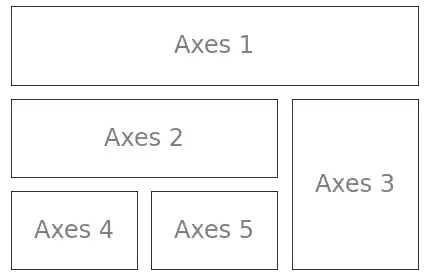
We will use now the grid specification from the previous example to populate it with the graphs of some functions:
import matplotlib.gridspec as gridspec
import matplotlib.pyplot as plt
import numpy as np
plt.figure(figsize=(6, 4))
G = gridspec.GridSpec(3, 3)
X = np.linspace(0, 2 * np.pi, 50, endpoint=True)
F1 = 2.8 * np.cos(X)
F2 = 5 * np.sin(X)
F3 = 0.3 * np.sin(X)
axes_1 = plt.subplot(G[0, :])
axes_1.plot(X, F1, 'r-', X, F2)
axes_2 = plt.subplot(G[1, :-1])
axes_2.plot(X, F3)
axes_3 = plt.subplot(G[1:, -1])
axes_3.plot([1,2,3,4], [1,10,100,1000], 'b-')
axes_4 = plt.subplot(G[-1, 0])
axes_4.plot([1,2,3,4], [47, 11, 42, 60], 'r-')
axes_5 = plt.subplot(G[-1, -2])
axes_5.plot([1,2,3,4], [7, 5, 4, 3.8])
plt.tight_layout()
plt.show()
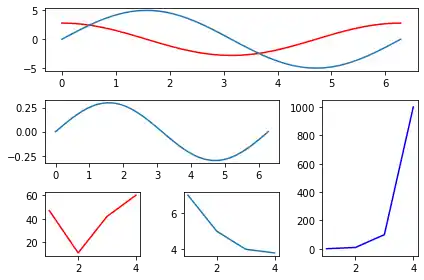
A Plot inside of Another Plot
import numpy as np
import matplotlib.pyplot as plt
fig = plt.figure()
X = [1, 2, 3, 4, 5, 6, 7]
Y = [1, 3, 4, 2, 5, 8, 6]
axes1 = fig.add_axes([0.1, 0.1, 0.9, 0.9]) # main axes
axes2 = fig.add_axes([0.2, 0.6, 0.4, 0.3]) # inset axes
# main figure
axes1.plot(X, Y, 'r')
axes1.set_xlabel('x')
axes1.set_ylabel('y')
axes1.set_title('title')
# insert
axes2.plot(Y, X, 'g')
axes2.set_xlabel('y')
axes2.set_ylabel('x')
axes2.set_title('title inside');
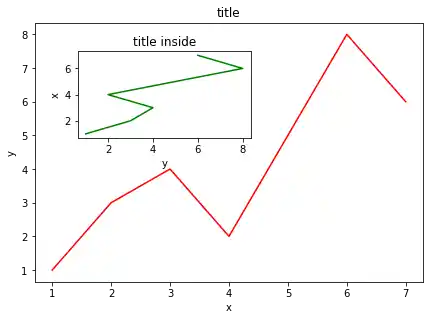
Live Python training
See our Python training courses
Setting the Plot Range
It's possible to configure the ranges of the axes. This can be done by using the set_ylim and set_xlim methods in the axis object. With axis('tight') we create automatrically "tightly fitted" axes ranges:
import numpy as np
import matplotlib.pyplot as plt
fig, axes = plt.subplots(1, 3, figsize=(10, 4))
x = np.arange(0, 5, 0.25)
axes[0].plot(x, x**2, x, x**3)
axes[0].set_title("default axes ranges")
axes[1].plot(x, x**2, x, x**3)
axes[1].axis('tight')
axes[1].set_title("tight axes")
axes[2].plot(x, x**2, x, x**3)
axes[2].set_ylim([0, 60])
axes[2].set_xlim([2, 5])
axes[2].set_title("custom axes range");
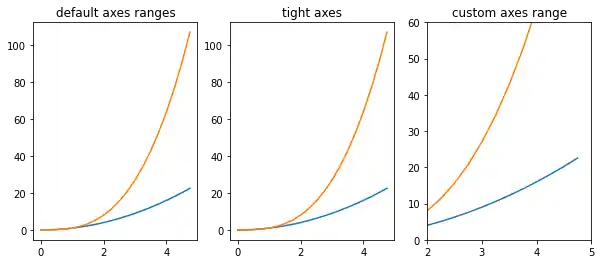
Logarithmic Scale
It is also possible to set a logarithmic scale for one or both axes. This functionality is in fact only one application of a more general transformation system in Matplotlib. Each of the axes' scales are set seperately using set_xscale and set_yscale methods which accept one parameter (with the value "log" in this case):
import numpy as np
import matplotlib.pyplot as plt
fig = plt.figure()
ax = fig.add_subplot(1, 1, 1)
x = np.arange(0, 5, 0.25)
ax.plot(x, x**2, x, x**3)
ax.set_yscale("log")
plt.show()
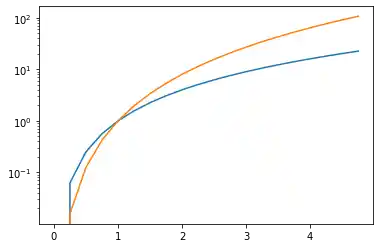
import numpy as np
import matplotlib.pyplot as plt
fig, ax1 = plt.subplots()
x = np.arange(1,7,0.1)
ax1.plot(x, 2 * np.pi * x, lw=2, color="blue")
ax1.set_ylabel(r"Circumference $(cm)$", fontsize=16, color="blue")
for label in ax1.get_yticklabels():
label.set_color("blue")
ax2 = ax1.twinx()
ax2.plot(x, np.pi * x ** 2, lw=2, color="darkgreen")
ax2.set_ylabel(r"area $(cm^2)$", fontsize=16, color="darkgreen")
for label in ax2.get_yticklabels():
label.set_color("darkgreen")
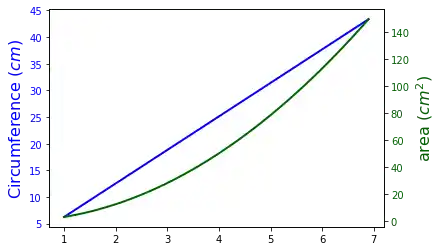
The following topics are not directly related to subplotting, but we want to present them to round up the introduction into the basic possibilities of matplotlib. The first one shows how to define grid lines and the second one is quite important. It is about saving plots in image files.
Live Python training
See our Python training courses
Grid Lines
import numpy as np
import matplotlib.pyplot as plt
def f(t):
return np.exp(-t) * np.cos(2*np.pi*t)
def g(t):
return np.sin(t) * np.cos(1/(t+0.1))
t1 = np.arange(0.0, 5.0, 0.1)
t2 = np.arange(0.0, 5.0, 0.02)
plt.subplot(212)
plt.plot(t1, g(t1), 'ro', t2, f(t2), 'k')
plt.grid(color='b', alpha=0.5, linestyle='dashed', linewidth=0.5)
plt.show()
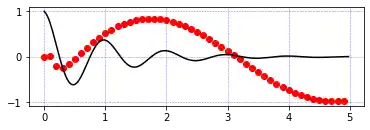
Saving Figures
The savefig method can be used to save figures to a file:
fig.savefig("filename.png")
It is possible to optionally specify the DPI and to choose between different output formats:
fig.savefig("filename.png", dpi=200)
Output can be generated in the formats PNG, JPG, EPS, SVG, PGF and PDF.
